| Message |
Details |
I have always found the rules about this confusing:
Quote:
• Use Group dividers to designate cast grouped in the credits such as "Soldiers" or "Additional Cast".
• "Cast", "In order of appearance" or other similar headers at the start of the credits should not be entered.
So, we can't include "Cast", but "Additional cast" is OK? 
Where does "Featuring", "And" and "With" fit into these two rules?
Personally I am inclined to agree with GreyHulk and T!M; I would not include them.
And, as far as them having meaning, I think that "In order of appearance" has more meaning than "Featuring", "And" and "With". Draw your own conclusions ... | Posted: Topic Replies: 5, Topic Views: 1041 |
 |
Quoting Cineast:
Quote:
Collectorz seem to have canceled the desktop version of Movie Collector. Apparently only the smartphone and the Android app are available. I also had less good experiences with the company in the past when the promise of lifetime licenses was canceled.
Their web site still shows the Windows (and Mac) version, at $39.95 per year. | Posted: Topic Replies: 92, Topic Views: 15925 |
 |
TurboCLT 1.4.1
Just a minor cosmetic fix to make the results easier to understand regarding alternate names and names from the common names posts. | Posted: Topic Replies: 69, Topic Views: 13943 |
 |
TurboCLT 1.4.0
AiAustria suggested that TurboCLT should check all 4 common name posts rather than just the first one (with conclusive common names). So I added searching the other 3 posts. | Posted: Topic Replies: 69, Topic Views: 13943 |
 |
DvdpScheduler 3.1.4
This time, no misteaks mastikes screwups. I hope.  | Posted: Topic Replies: 49, Topic Views: 31060 |
 |
Well, you know what they say. ”If at first you don't succeed - then skydiving is not for you” 
Fortunately for me, this isn't skydiving, so I'll give it another try. I'll be back! | Posted: Topic Replies: 49, Topic Views: 31060 |
 |
Found it! It was the same thing that caused a problem in CommonNameScanner; a change in the common name thread.
Should work ok now. Thank you for alerting me to the problem!
TurboCLT 1.3.8 | Posted: Topic Replies: 69, Topic Views: 13943 |
 |
Can you tell me what you were doing when it happened? Can you reproduce the error?
Edit: You say this started recently. Can you think of anything that changed before the errors started to pop up?
I have a suspicion as to where the error could happen, but not why. I may have to add some better error checking there. | Posted: Topic Replies: 69, Topic Views: 13943 |
 |
Quoting marcelb7:
Quote:
Hi Gunnar,
The TurboCLT plugin is still awesome - I use it very often. However, lately I get an error message 'Index was outside the bounds of the array'. Is that something you can fix, or do I have to change a setting somewhere?
Cheers,
Marcel
Do you get any more details in the error message? | Posted: Topic Replies: 69, Topic Views: 13943 |
 |
| There was a similar discussion some years ago about ”Walt Disney presents” and if I remember correctly the consensus was that he didn't get a producer credit. | Posted: Topic Replies: 3, Topic Views: 1020 |
 |
DvdpScheduler 3.1.3
Fixes a problem that occurred when paths or filenames contains space.
(And this time I have remembered to update the web page  ) ) | Posted: Topic Replies: 49, Topic Views: 31060 |
 |
| Sounds like I have some fixing to do. | Posted: Topic Replies: 49, Topic Views: 31060 |
 |
Oh, I'm sorry. I thought mreeder50 meant that it was the link to the web page that returned "Not found".
I always upload updated program and updated web page at the same time, so I'm not sure why this didn't happen this time. Anyway, it's fixed now. Apologies to both of you!  | Posted: Topic Replies: 49, Topic Views: 31060 |
 |
Quoting mreeder50:
Quote:
Quoting GSyren:
Quote:
You need to refresh your browser (usually F5).
I tried that several times, it didn't help.
What can I say? The link works fine for me!  | Posted: Topic Replies: 49, Topic Views: 31060 |
 |
| You need to refresh your browser (usually F5). | Posted: Topic Replies: 49, Topic Views: 31060 |
 |
DvdpScheduler 3.1.2
Just a minor bug fix. Probably not something that would affect most users.
The full story - in case anyone is interested:
One of the drawbacks with the old DvdpScheduler (previous to v. 3) was that you couldn't start it at Windows startup without losing the connection to HTTPJolie, because DVD Profiler needed to be started before DvdpScheduler. That was one of the things I wanted to change in version 3.
So, the idea was that I don't check for HTTPJolie until an event is actually run. And when that happens I also check that DVD Profiler is running, and if it isn't I start it and wait for it to load before I run the event.
Well, I got that half right. If DVD Profiler isn't running at the time of an event, I start it and check that the relevant version of HTTPJolie is available. So far, so good. But, what I missed was that if DVD Profiler was actually running, I didn't check that HTTPJolie was available and was the relevant version (in this case 1.27 or later).
So this has been corrected in version 3.1.2. Fascinating, right?  | Posted: Topic Replies: 49, Topic Views: 31060 |
 |
DvdpScheduler 3.1.0
Added Database Repair as a selectable task (Basic or Full repair).
This task will close DVD Profiler, run the repair utility, and then restart DVD Profiler. | Posted: Topic Replies: 49, Topic Views: 31060 |
 |
Title capitalization is, of course, used mostly for English. Unfortunately it is not possible for my program to distinguish between languages, so you'll have to ignore entries for other languages.
If you have a lot of non-English titles, filtering before exporting may help. In DVD Profiler's General Filters you can filter on both Locality and Country of Origin. Unfortunately you can't mix and-logic and or-logic there, so you may have to do it more than once. (Or you could use ProfilerQuery and save a flag-set.) | Posted: Topic Replies: 1, Topic Views: 702 |
 |
I guess this tool is pretty much obsolete now that you can have CapitalizationCheck.
But if you want to use it, I have updated it with the same capitalization logic that is used in CapitalizationCheck.
ClipCapitalizer 1.0.2 | Posted: Topic Replies: 2, Topic Views: 1027 |
 |
This tool will show Titles, Original Titles and Rating Details that mat be incorrectly capitalized in your collection.
It can show you the possible incorrectwords:
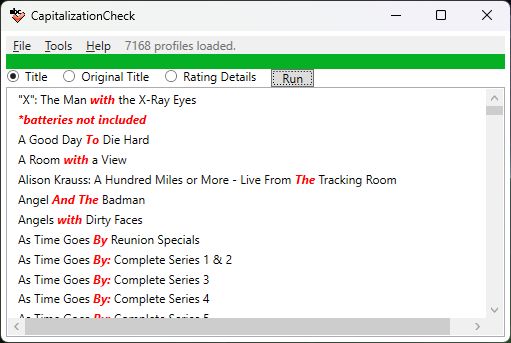
Or it can show you how it thinks it should be capitalized:
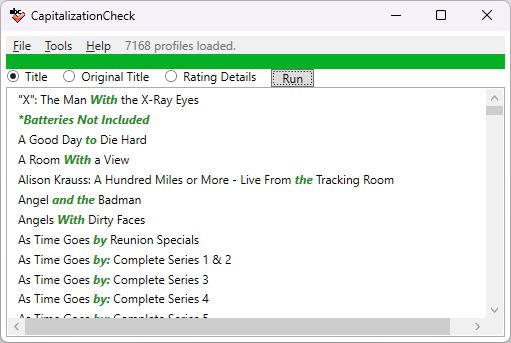
When you double click on an entry, the profile in question will be selected in DVD Profiler.
In addition, you have some options:
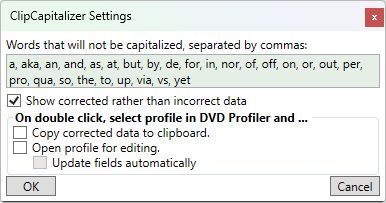
Easiest option is to check both Open profile for editing and Update fields automatically, but it's up to you how you chose to use the program.
CapitalizationCheck 1.0.0 | Posted: Topic Replies: 1, Topic Views: 702 |
 |
Quoting rdodolak:
Quote:
I'm not sure we can assume that as Ken specifically mentioned "joining words" which "Off" is not.
I stand by my belief that this phrase was a remnant of an early version of the rules, and that it may have been overlooked when the Title capitalization rule was refined. If it was that important to Ken that a different capitalization rule was needed for for capitalizing Rating Details, then I think that he would have made that rule a lot clearer. "Such as" and "etc" makes it very vague. But unless someone from Invelos steps up an clarifies thing - which seems highly unlikely - I guess we can never be 100% sure. | Posted: Topic Replies: 23, Topic Views: 3721 |
 |
A change in the common name thread caused the program to fail when trying to parse that thread. This has been fixed.
CommonNameScanner 1.1.2 | Posted: Topic Replies: 12, Topic Views: 9769 |
 |
Quoting Nexus the Sixth:
Quote:
So how then is this ”a tricky one” ?
Unfortunately very many covers break conventions because they want the title to stand out.
My bad, I should perhaps have said "a tricky situation". I did not mean this cover in particular, but the fact that sometimes titles on the cover are not formatted per AP standards, of which this cover is an example. | Posted: Topic Replies: 6, Topic Views: 1472 |
 |
Obviously we wouldn't let a single cover decide how specific words or titles in general are capitalized. The question is if we should follow the capitalization of those covers that don't match the rules.
My personal opinion is that we should follow the rules except when the titles breaks convention on purpose, like ”eXistenZ” or ”xXx”. | Posted: Topic Replies: 6, Topic Views: 1472 |
 |
Here is a tricky one:
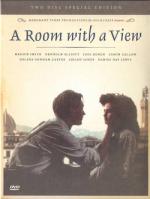
The cover says "A Room with a view", Ken's capitalization tool says "A Room With a View".
Which capitalization should we use? Does the cover capitalization override the rules? | Posted: Topic Replies: 6, Topic Views: 1472 |