 |
|
|
|
Welcome to the Invelos forums. Please read the forum
rules before posting.
Read access to our public forums is open to everyone. To post messages, a free
registration is required.
If you have an Invelos account, sign in to post.
|
|
|
|
|

 Invelos Forums->DVD Profiler: DVD Profiler Online
Invelos Forums->DVD Profiler: DVD Profiler Online |
Page:
1 2 3 ...6  Previous Next Previous Next
|
|
redscull's custom online collection |
|
|
|
|
|
| Author |
Message |
| Registered: June 24, 2007 |  Posts: 36 Posts: 36 |
| | Posted: | | | | In another thread on this forum, a couple users expressed interest in the format I use for my online collection and asked me to start this thread. I generate my site from my DVD Profiler's exported XML. I created my site because, rather than the traditional "list of titles" user interface, I find a "shelf of cover art" user interface more appealing. I used to use the data-centric approach too, but every time friends or family came over and wanted to "browse" my collection to pick a movie to watch, they just wouldn't scroll/search through a list of text. They liked looking at all my dvd boxes, much like browsing at a rental store. However, as my collection grew, I moved all the discs into slim jewels to pack them more tightly, and all those pretty boxes got stowed in the attic. Then, I re-designed my site to try to capture the experience they liked and found I really liked it too. Back to the topic of sharing, I am perfectly willing to share my site generation and upload app, but while it works very easily for my needs, I'd want to "clean it up" a bit to make it simpler for the less tech savvy to use. And before I invest that time, I wanted to see if people really did have interest and could live with a few limitations that will exist regardless, listed below. 1. You must have your own website with FTP access and know your FTP login info. You don't need to know how to upload via FTP because that's built into my app. 2. Your website's server must support PHP scripts. This is almost always enabled as part of your website’s hosting plan. For simplicity’s sake, I don’t utilize a database so you don’t need MySQL. 3. My app won’t include an installer. You need to know how to extract files from a ZIP archive and then double-click the EXE in Windows Explorer to run the app. 4. You must be running Windows. And more specifically, I’ve only run my app on XP. I can’t promise it works properly in Vista or Win7. 5. You would be using my app at your own risk without any promise of technical support. You won’t need any html, javascript, php, or other technical knowledge. | | | DVD Collection
WebGen - use this tool to create your own online site like mine |
| | Registered: March 13, 2007 | Reputation:  |  Posts: 2,217 Posts: 2,217 |
| | Posted: | | | | I'm interested!
If it is just me, don't invest any time in a clean up, just send me the application like it is now.
I will test it on a virtualized system anyways. If you are interested I would of course give you feedback on how it runs on Windows 7.
cya, Mithi | | | | Mithi's little XSLT tinkering - the power of XML --- DVD-Profiler Mini-Wiki |
| | Registered: June 3, 2007 |  Posts: 707 Posts: 707 |
| | Posted: | | | | I would be interested. Need to check on my web space ( i mostly use it for parking images )
Speaking of which, I need to renew my damn domain....
-R |
| | Registered: June 3, 2007 |  Posts: 707 Posts: 707 |
| | Posted: | | | | ok, I been looking for this link for a bit.
This there would be a way to work this into your solution ?
http://www.flashcomponents.net/component/papervision-3d-cover-flow.html
So when you select a cover image it behaves like yours ?
Just a thought
-R |
| | Registered: March 13, 2007 |  Posts: 350 Posts: 350 |
| | Posted: | | | | Hmmm, that seems to be a flash application ... There are at least a couple of similar things in CSS/Javascript that might be alternatives to that: one called ImageFlow (website hereexample here is only partially bolted onto my phpDVDProfiler site) Another called rwmCoverFlow (website here and it has apparently changed a lot since I grabbed a snapshot for the example here ... also only partially bolted onto my phpDVDProfiler site ... ) It's been over a year since I looked at this stuff, so there may be other alternatives also ... HTH | | | | -fred |
| | Registered: June 3, 2007 |  Posts: 707 Posts: 707 |
| | Posted: | | | | Ok I like the way you have the imageflow, is there a way to scale it ? say if it were to run full screen and link to the dvd info vs just a flat image file ?
-R |
| | Registered: March 13, 2007 |  Posts: 350 Posts: 350 |
| | Posted: | | | | OK, now it runs full-width (it figures out everything based on the width you want to display) Clicking on the images in this flow clicks through to just the details page and Clicking on the images in this flow clicks through to the phpDVDProfiler site with the relevant profile selected ... Like I said, it is very loosely bolted on (only the 50 most recent profiles, no filtering, etc. etc. etc. -- it would take a fair bit of work to completely integrate properly...) is that what you were wondering? | | | | -fred |
| | Registered: March 13, 2007 | | Posts: 4,596 |
| | Posted: | | | | Quoting FredLooks: Quote:
OK, now it runs full-width (it figures out everything based on the width you want to display)
Clicking on the images in this flow clicks through to just the details page and
Clicking on the images in this flow clicks through to the phpDVDProfiler site with the relevant profile selected ...
Like I said, it is very loosely bolted on (only the 50 most recent profiles, no filtering, etc. etc. etc. -- it would take a fair bit of work to completely integrate properly...)
is that what you were wondering? That's cool. It would probably not be very practical for large collections though. It took 10 seconds to load just 50 images. I wonder how long would it take to load a collection of 3,000?  | | | | My WebGenDVD online Collection |
| | Registered: June 3, 2007 |  Posts: 707 Posts: 707 |
| | Posted: | | | | i really like that larger version.
yea at 1000 titles would be a bit laggy but if there would be a way to do dvdp on a tablet I think this would be the way to run the UI.
-R |
| | Registered: June 24, 2007 |  Posts: 36 Posts: 36 |
| | Posted: | | | | DVD Profiler's iPad app uses a cover flow style UI, doesn't it? If that's the style you prefer, why wouldn't you just use that? As neat as it is seeing cover flow work in JavaScript, that widget isn't nearly as fast to load or smooth to interact with as native cover flow. And despite what Apple may imply with their usage of cover flow, it's really more of a gimmick than a practical way to browse a collection of anything. I know I always end up turning it off in all my Mac apps that support it about 2 seconds after I think "oh that's neat."
I think what might be cooler is a practical main listing, but cover flow mode for favorites or recent additions. Something like that where it's used for a few titles but isn't the primary UI. Just my opinion. | | | DVD Collection
WebGen - use this tool to create your own online site like mine |
| | Registered: June 24, 2007 |  Posts: 36 Posts: 36 |
| | Posted: | | | | Sorry for the self-bump, but this post is unrelated to my last and thought those interested in creating an online DVD site like mine would want to know my app is available. You need Windows and FTP access to your own web server with PHP enabled. Download the zip and extract it to a writeable path on your hard drive. There should be two executables and an output subdirectory with the core website files. http://night.org/storage/webgendvd20.zip (918 KB) 1) From within DVD Profiler, click File | Export Profile Database to export your collection as XML. I recommend unchecking the cast and crew info to speed up the process and because my app doesn't use that data anyway. 2) Run webgendvd.exe. 3) Click the first toolbar icon to upload the core website files. You only need to do this once, ever. Enter the correct info when prompted for your FTP credentials. Make sure you pick a target directory other than / (the root) unless that's really where you want your files uploaded to. 4) Click the folder icon on the far right to browse for and select the collection XML that you exported from DVD Profiler. The app will remember this file location if you always export to the same spot. 5) Click the second toolbar icon to generate and upload the website files which are specific to the titles in your collection. That's it. When you add some new titles to your collection, just re-do Steps 1, 2, and 5. Note that your first upload during Step 5 may be huge if you have a large collection, but later when you've added new titles, only those newly added titles will be generated and uploaded. In the event that the app couldn't find your DVD Profiler database images, you might have to click the icon and browse for that path manually before you can do step 5. If you get a range check error when FTPU finishes, just ignore it. Please be advised that the site won't look good if you have a tiny collection. The menu bar is always 9 buttons even if you lack enough titles to fill 9 pages. The site will work, it'll just look odd (blank menu buttons and empty thumbnails in the grid). You probably need 100+ titles for decent results. Advanced Users: If you are familiar with editing websites, you can see that the core files are set up in a fairly expandable way. It should be easy to create new themes for the menu buttons and such, and you can even add custom layout settings for new browsers (e.g. to add Android support - right now Android would just get rendered the same as a desktop browser). page.php is used to render each title's specific page and can be completely customized very easily. You cannot directly edit search.php because it'll get regenerated each time, but it does have hooks and parameters and is mostly driven by utils.php and utils.js anyway. What you can't really change is the basic structure of the titles listing: a binary-search top menu and a grid of title thumbnails. | | | DVD Collection
WebGen - use this tool to create your own online site like mine | | | | Last edited: by redscull |
| | Registered: March 13, 2007 | | Posts: 4,596 |
| | Posted: | | | | I downloaded and ran your Web Generator but unfortunately there are 28 .png images that fail to upload to my sight due to the fact that my web server (AT&T) does not permit files with special characters to be uploaded. 28 of your .png images have a parentheses, ( or ), in the file name and won't upload  . Failed: C:\Program Files (x86)\webgendvd20\output\_d_back(.png Failed: C:\Program Files (x86)\webgendvd20\output\_d_back).png Failed: C:\Program Files (x86)\webgendvd20\output\_d_left(.png Failed: C:\Program Files (x86)\webgendvd20\output\_d_left(d.png Failed: C:\Program Files (x86)\webgendvd20\output\_d_left).png Failed: C:\Program Files (x86)\webgendvd20\output\_d_left)d.png Failed: C:\Program Files (x86)\webgendvd20\output\_d_right(.png Failed: C:\Program Files (x86)\webgendvd20\output\_d_right(d.png Failed: C:\Program Files (x86)\webgendvd20\output\_d_right).png Failed: C:\Program Files (x86)\webgendvd20\output\_d_right)d.png Failed: C:\Program Files (x86)\webgendvd20\output\_d_tab(.png Failed: C:\Program Files (x86)\webgendvd20\output\_d_tab(d.png Failed: C:\Program Files (x86)\webgendvd20\output\_d_tab).png Failed: C:\Program Files (x86)\webgendvd20\output\_d_tab)d.png Failed: C:\Program Files (x86)\webgendvd20\output\_p_back(.png Failed: C:\Program Files (x86)\webgendvd20\output\_p_back).png Failed: C:\Program Files (x86)\webgendvd20\output\_p_left(.png Failed: C:\Program Files (x86)\webgendvd20\output\_p_left(d.png Failed: C:\Program Files (x86)\webgendvd20\output\_p_left).png Failed: C:\Program Files (x86)\webgendvd20\output\_p_left)d.png Failed: C:\Program Files (x86)\webgendvd20\output\_p_right(.png Failed: C:\Program Files (x86)\webgendvd20\output\_p_right(d.png Failed: C:\Program Files (x86)\webgendvd20\output\_p_right).png Failed: C:\Program Files (x86)\webgendvd20\output\_p_right)d.png Failed: C:\Program Files (x86)\webgendvd20\output\_p_tab(.png Failed: C:\Program Files (x86)\webgendvd20\output\_p_tab(d.png Failed: C:\Program Files (x86)\webgendvd20\output\_p_tab).png Failed: C:\Program Files (x86)\webgendvd20\output\_p_tab)d.png The image upload errors aside, I also get the following error after clicking on the second icon to Generate & Upload Website:  I think I figured out why I get the above error. It seems your program errors out when it gets to a title that has no Collection Number assigned. This is going to be a big problem as I have many, many Movie Box Set parents that have no collection number...the child profiles get a collection number but not the parent. My TV Series Box Set parents get a collection number but the disc level Profiles do not so as to not inflate my title count. I also have a Custom Collection Category of "Digital Copy" where I have all titles with digital copies entered, again without collection numbers so as not to inflate my DVD title count. I'll test this theory by creating another database that only includes titles with collection numbers and see how that goes. Edit: I was correct in that any profile without a collection numbers causes the program to generate the error "could not convert variant of type (Null) into type (integer)" and can't continue. So, I flagged 100 profiles that had collection numbers and exported the flagged profiles. I then was able to upload those profiles but, unfortunately, the site looks like this: Collection | | | | My WebGenDVD online Collection | | | | Last edited: by Bad Father |
| | Registered: June 24, 2007 |  Posts: 36 Posts: 36 |
| | Posted: | | | | I had wondered about box sets. I don't include the "extra" discs in my collection in DVD Profiler so I've never tested that scenario. And yes, I assume every title has a collection number, but I can see now why you'd have discs without collection numbers. I'll make an update that ignores discs without collection numbers instead of getting errors on them.
I also hadn't considered that some servers would be more restrictive on file names. I'll also change the menu image naming scheme to use all simple characters instead of parentheses.
I think those two changes should make it work for you. You'll have to "start over" though. Sorry it didn't work "out of the box." I actually did do testing on clean installs of DVDP and my app, but like I said, I hadn't tried those two scenarios you brought to my attention.
Update:
OK, I've replaced the existing ZIP at the same download URL with a new version (2.0.3) that doesn't use parentheses in the menu image names and will forcibly exclude titles without a collection number from the online collection list.
I'd suggest clearing whatever previously uploaded as well as the previously extracted ZIP and just start over. | | | DVD Collection
WebGen - use this tool to create your own online site like mine | | | | Last edited: by redscull |
| | Registered: June 3, 2007 |  Posts: 707 Posts: 707 |
| | Posted: | | | | Ok I am having some issues using the built in FTP stuff,
First here do I enter the PW?
Next vs using your ftp bit can I just use filezilla to do the work ? If so how does the directory structure need to be in the upload location ?
-Robert |
| | Registered: June 3, 2007 |  Posts: 707 Posts: 707 |
| | Posted: | | | | Ok finally figured out the issus on my end, I have to use IP not address for my set up. Got base files up and working on the collection files now.
My pooor cellphone is going to melt :D
-R |
| | Registered: June 24, 2007 |  Posts: 36 Posts: 36 |
| | Posted: | | | | If you're comfortable manually uploading, press the generate button to update the gen'd files then just cancel when it prompts for your FTP credentials. Upload all the core files (the ones included in the ZIP), to your intended target directory. Also upload the generated files (search.php, data*.php, and ###.php) to that same destination. The search file and four data files are updated every time you generate. There's a ###.php file for each of your titles (### is the UPC); existing ones are not altered when you generate, but new ones could be added. Inside that target directory, create a covers directory and upload all your hi-res cover art, front and back, from your DVD Profiler database location. Also create a pics directory inside the target (not inside covers) and upload your thumbnail cover art (only fronts are necessary). The art naming scheme is identical to the names all the JPGs already have in the DVD Profiler database. Edit: Changed name. I forgot that the sort files are actually named data*.php, not sort*.php. And I forgot that the thumbnails are actually in a pics directory, not thumbs.  | | | DVD Collection
WebGen - use this tool to create your own online site like mine | | | | Last edited: by redscull |
|
|

 Invelos Forums->DVD Profiler: DVD Profiler Online
Invelos Forums->DVD Profiler: DVD Profiler Online |
Page:
1 2 3 ...6  Previous Next Previous Next
|
|
|
|
|
|
|
|
|
|
 |