 |
|
|
|
Welcome to the Invelos forums. Please read the forum
rules before posting.
Read access to our public forums is open to everyone. To post messages, a free
registration is required.
If you have an Invelos account, sign in to post.
|
|
|
|
|

 Invelos Forums->DVD Profiler: Plugins
Invelos Forums->DVD Profiler: Plugins |
Page:
1 2  Previous Next Previous Next
|
|
Tool: GsyLaunch |
|
|
|
|
|
| Author |
Message |
| Registered: March 14, 2007 | Reputation:  |  Posts: 4,685 Posts: 4,685 |
| | Posted: | | | | It's not a plugin, and it's not directly Profiler related, so why do I post about it? Well, of all my tools, this is the one that I personally use many times every day, more than any of the others. And it's something that I believe many Profiler users could find useful. Some of you may have seen version 1 of this program on my site. Anyway, here goes:  What is it? What is it? It's a small program to help you de-clutter your desktop. You just drag a shortcut icon or an exe file into it, and it creates a button that let's you start the program. You create as many tabs that you find useful, and you can create any number of buttons on each tab. You decide how wide the program should be, and the buttons organize themselves into that space. It actually doesn't look much different from version 1 (if you've tried that). But there were a few changes that I wanted to make, and the old code had become so hard to support that I decided to rewrite the whole thing from scratch. The most noticeable changes are that you can now rearrange the tabs, and that there is a clear visual feedback of the button being pushed when you click it. But there are several less noticeable changes too. For example, hold down Alt when you click a button and you start the program as administrator. Read the help file for info on all the features. Just to be clear, the image above is how my GsyLaunch looks. It comes empty, so you'll have to provide all the shortcuts. But it's really easy to do. You can download it here. | | | My freeware tools for DVD Profiler users.
Gunnar |
| | Registered: March 14, 2007 | Reputation:  |  Posts: 4,685 Posts: 4,685 |
| | Posted: | | | | 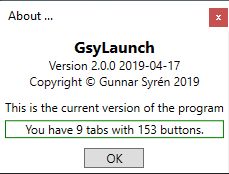 Just thought I should post this to emphasize how compact the program really is. With my configuration I now have 153 shortcuts at my fingertips, organized by category. 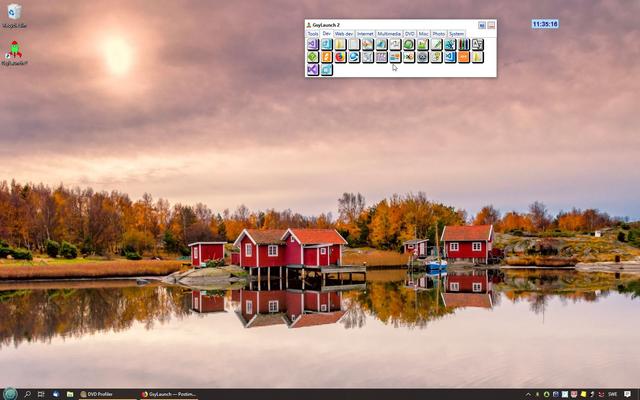 How's that for an uncluttered desktop? If you wonder about the background it is one of 14 images in a free theme called Autumn in Sweden from Microsoft Store. | | | My freeware tools for DVD Profiler users.
Gunnar |
| | Registered: March 13, 2007 | Reputation:  |  Posts: 1,774 Posts: 1,774 |
| | Posted: | | | | This looks very handy.  I'll give it a try once I have a few quiet moments. |
| | Registered: March 14, 2007 | Reputation:  |  Posts: 4,685 Posts: 4,685 |
| | | Registered: March 14, 2007 | Reputation:  |  Posts: 4,685 Posts: 4,685 |
| | Posted: | | | | Dagnabbit!  Yesterday after I had gone to bed and was just about to go to sleep I had an idea for something that I thought I should incorporate into GsyLaunch. But I was too tired to go up and make a note of it. I thought to myself that I shall probably have forgotten about it in the morning, but still ... And sure enough. I remember having an idea, but I have no clue what that idea was. Why do these ideas so often come just when I'm about to have a rendezvous with the Sandman? Oh well  Anyway, here is the 2.1.0 update. Anyway, here is the 2.1.0 update. It fixes two features that I missed porting over from version 1, and one new feature: - Ability to drag a URL from a browser into GsyLaunch. - Use program in the button properties. - Searching for a button by its description. Read all about it in the updated help file! About saving URLs: GsyLaunch is not intended as a way to save all your web links. There are other tools that are much more suitable for that job. But sometimes it makes sense to have a web link close to some other program buttons, if there is a close connection to what the program is about. You might, for example, have a button to launch DVD Profiler, and a button next to it with a web link to the rules page. While implementing this I noticed that version 1 had a bug - saving URLs only worked from Firefox. I didn't notice because Firefox is all I use. Now it works for all browsers. I think ... Anyway, you can get GsyLaunch 2.1.0 here. Oh, by the way, you can drag folders from Windows Explorer into GsyLaunch as well. Handy, if it is folders that you often have need to visit. | | | My freeware tools for DVD Profiler users.
Gunnar |
| | Registered: March 14, 2007 | Reputation:  |  Posts: 4,685 Posts: 4,685 |
| | Posted: | | | | Waddayaknow! Last night when I was about to go to sleep I remembered what my idea was. And this time I was ready for it. I had pen and paper on my bedside table. So I jotted down my idea. Grit your teeth, Sandman!  So this morning I woke up and I looked at my notes. Was that shorthand? It reminded me of a quote from - I think - Foyle's War. "I can write shorthand, but I can't read it." Or maybe those were runes? Well, they almost "runed" my morning. Almost, but they were enough to jog my memory, and I could remember what my idea was. I thought that it would be neat if one could take a registry key in regedit and drag it into GsyLaunch, so you could open regedit at that key with just a push of a button. Well, obviously such a feature would have a rather limited target audience. Possibly only people who are into software development or IT support. But I'm doing this primarily for my own use, so why not? So that raised two questions. 1) Can you drag-and-drop from regedit? 2) Can you start regedit with a registry key as a command line argument? The answer to those questions turned out to be "no" and "no". Bummer! But maybe, just maybe, there could be a way to create such a regedit button in a slightly more roundabout way than just drag-and-drop. It would be nice, even if nobody else but me would use it. We'll see.  (Okay, it's not that exciting) | | | My freeware tools for DVD Profiler users.
Gunnar |
| | Registered: March 14, 2007 | Reputation:  |  Posts: 4,685 Posts: 4,685 |
| | Posted: | | | | Yep, I got that to work.  I'll be waiting to see if there are any bugs to fix, or any other enhancements to implement, before I release this. Unless someone is anxious to try it out, in which case you just have to ask. But I don't expect this to be very high on anyone's wish list. | | | My freeware tools for DVD Profiler users.
Gunnar |
| | Registered: March 14, 2007 | Reputation:  |  Posts: 4,685 Posts: 4,685 |
| | Posted: | | | | Found a couple of minor bugs to fix, so here is GsyLaunch 2.2.0 with the possibility of using regedit with a key name, as previously described. Even if you don't plan to use the regedit function, you might want to read about it in the help file. The section about how it was accomplished is rather interesting, I think. | | | My freeware tools for DVD Profiler users.
Gunnar |
| | Registered: June 2, 2009 | Reputation:  |  Posts: 305 Posts: 305 |
| | Posted: | | | | Thanks for your continued work, Gunnar.  |
| | Registered: March 14, 2007 | Reputation:  |  Posts: 4,685 Posts: 4,685 |
| | Posted: | | | | Sometimes I think that my brain is my enemy.OK, let me explain. I get an idea for a new feature in one of my programs. I give it some thought, but I dismiss it because I feel that there is way too much work for very little added value. And that should be the end of that. But ... The idea nestles somewhere in the wrinkles of my brain. It stays there. It grows. I just can't shake it. Then that little voice inside my head says "It's just too difficult for you, isn't it? You're just not good enough." So now it's a challenge. And I need to do it. That's just what happened here. The initial idea was that it would be nice to be able to select an icon for a button that was different from the default associated icon. I knew that programs can contain more than one icon, so I wanted to be able to select any icon from a program, a dll or an icon file. I Googled how to extract all icons from a program, and it looked like a headache. And so I nixed the idea and forgot about it. Almost. But not totally. So I Googled some more and found that a Japanese guy named Tsuda Kageyu had developed a dll for extracting icons. Cool! But that just eliminated one of the hurdles. Still a lot of work on saving/loading the information, new window for selecting icons etc. But by now there is of course no return. I have to do it. So, who needs it? Well, I like to use it for non-program buttons. If I save shortcuts to different folders, they all get the same folder icon. A more descriptive icon would be helpful. And the same goes for web links. Somewhat useful, but not really worth the effort. But here it is anyway. In the process I found a couple of nasty bugs that would cause problems if you had some special characters in tab names, or in some of the button properties. So at least fixing that had some real value. So, bottom line, I have just released version 2.3 of GsyLaunch. Enjoy! | | | My freeware tools for DVD Profiler users.
Gunnar |
| | Registered: March 18, 2007 | Reputation:  |  Posts: 6,463 Posts: 6,463 |
| | Posted: | | | | Looks like to you are getting into Windows App Store territory with that amount of functionality and innovation. Could maybe finance a couple of cold beers? | | | Thanks for your support.
Free Plugins available here.
Advanced plugins available here.
Hey, new product!!! BDPFrog. |
| | Registered: March 14, 2007 | Reputation:  |  Posts: 4,685 Posts: 4,685 |
| | Posted: | | | | Quoting mediadogg: Quote:
Looks like to you are getting into Windows App Store territory with that amount of functionality and innovation. Could maybe finance a couple of cold beers? Nah, I have enough money for my needs. I do this just for fun. Besides, Windows Store is only for UWP apps, unless I'm mistaken, so that would mean a complete rewrite from WPF. I'm kind of like Ferdinand the Bull. "He liked to sit just quietly and smell the flowers." I may not sit and smell the flowers, but I am quite happy with things as they are. And a cold beer now and then.   (This 1938 short is shown as part of a Disney show that has been aired every Christmas Eve since 1971, so everyone in Sweden knows this more or less by heart. Actually the show has been aired since 1960, but Ferdinand was not initially part of it. Some of the contents has changed over the years, but much of it is still the same.) (This 1938 short is shown as part of a Disney show that has been aired every Christmas Eve since 1971, so everyone in Sweden knows this more or less by heart. Actually the show has been aired since 1960, but Ferdinand was not initially part of it. Some of the contents has changed over the years, but much of it is still the same.) | | | My freeware tools for DVD Profiler users.
Gunnar |
| | Registered: March 14, 2007 | Reputation:  |  Posts: 4,685 Posts: 4,685 |
| | Posted: | | | | It occured to me that it might be useful for some to be able to customize the size of the buttons and the fontsize of the text in the tab headers, so I added this to the settings: 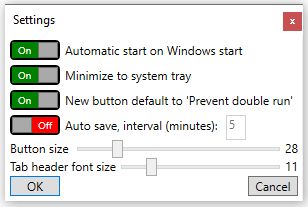 I would also like to point out that although GsyLaunch was designed to be used with the mouse, you can use it with just the keyboard as well. You can use Ctrl-Tab and Ctrl-Shift-Tab to select the desired tab within GsyLaunch, and just Tab and Shift-Tab to select a button, and then press Enter to execute the selected button. This is not a feature of GsyLaunch, but rather a standard Windows behavior, but it may not be immediately obvious, so I thought I'd mention it. Download version 2.4.0 | | | My freeware tools for DVD Profiler users.
Gunnar |
| | Registered: March 14, 2007 | Reputation:  |  Posts: 4,685 Posts: 4,685 |
| | Posted: | | | | GsyLaunch 2.5.0Just a small enhancement and a minor GUI enhancement. 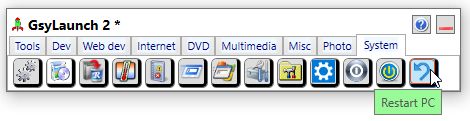 You can now change the description and icon for Special Command buttons, such as Restart. 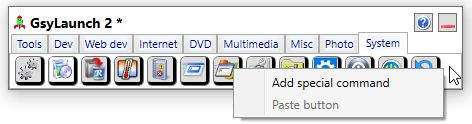 The "Paste button" context menu item is only enabled if there is actually a copied button that can be pasted. No biggies. Just trying to make things work in a consistent and logical manner. | | | My freeware tools for DVD Profiler users.
Gunnar |
| | Registered: September 6, 2008 | Reputation:  | | Posts: 124 |
| | Posted: | | | | I just down loaded and installed GsyLaunch 2.5.0 I am using it for shortcuts to games, including Steam Games. Thanks for the nice program  |
| | Registered: March 14, 2007 | Reputation:  |  Posts: 4,685 Posts: 4,685 |
| | Posted: | | | | Quoting zappman: Quote:
I just down loaded and installed GsyLaunch 2.5.0
I am using it for shortcuts to games, including Steam Games.
Thanks for the nice program  Glad you found it useful, zappman. | | | My freeware tools for DVD Profiler users.
Gunnar |
|
|

 Invelos Forums->DVD Profiler: Plugins
Invelos Forums->DVD Profiler: Plugins |
Page:
1 2  Previous Next Previous Next
|
|
|
|
|
|
|
|
|
|
 |