| Author |
Message |
| Registered: May 25, 2007 |  Posts: 453 Posts: 453 |
| | Posted: | | | | @GSyren:
Just coming up my mind one possible "problem" with the BY-Control (Production Year - Birthyear)
Any idea how to handle Multi-Movie-Discs? In this case the Production Year always is the one of oldest movie and this way - at least in theory - some cast & crew with "wrong" BY could fall out.
@hydr0x:
I can't remember all the stuff I tried with several support. And like mentioned before: After spending several weeks (I'd like to say at least two months) to try anything possible (don't remember if your idea also was part of all the tries) but no change at all, anytime I reached the point to quit.
I got no problems trying this and that, but after covering side effects (database crash, un- and re-install etc.) with additional effort of time I lost the interest. When I had my own site in the past, I needed the export for the homepage. But as long as I don't have any neccessity for an export, for me it feels like wasted time. Sorry! |
|
| Registered: March 14, 2007 | Reputation:  |  Posts: 4,685 Posts: 4,685 |
| | Posted: | | | | Quoting hydr0x: Quote:
It is not. Just half it every time. Select the first 14k profiles, and export. If it works, the issue is with the other 14k. The 14k that fail, split into 2x 7k and try the export. Repeat until done. It takes 15 such splits to determine the problematic profile. Funny, I just had the same idea. And it might be possible to partially automate the process. One could write a program that keeps track of the tested parts and flags the next part to be tested, and then starts the export. The only manual input would have to be "Did this export work? Yes/No". I'll discuss this with mediadogg. | | | My freeware tools for DVD Profiler users.
Gunnar | | | | Last edited: by GSyren |
|
| Registered: May 25, 2007 |  Posts: 453 Posts: 453 |
| | Posted: | | | | I just gave it a try.... and I am not able to understand:
Exporting the whole collection in two packs (flagged) works...
As the "usual" export didn't work I give it another try with flagging all... if that works I try it once more without flag, if that doesn't work like before, then the flags change anything... something I might not be able to understand
Okay, with flagging all the export doesn't work.... Could anybody explain me why it works in two parts but not in one???
The most confusing side effect: The complete export (of owned) didn't work, but the popup "All selected information has been exported." still remains (alltough it didn't export and the xml has a Zero size) | | | | Last edited: by Magmadrag |
|
| Registered: March 14, 2007 | Reputation:  |  Posts: 4,685 Posts: 4,685 |
| | Posted: | | | | If you can export your collection into two separate export files, then you can combine them into a single export file. Theoretically you can do it with a good text editor, but with such big files it's tricky. As luck would have it, I have a program that merges two export files into one. Originally this was intended to merge a small export of flagged profiles into a master export file, so I wouldn't have to do a full export to get my export file up-to-date. However, it works fine for this purpose as well. It's a command line program, but I have written a user interface for it.  In the example above, it would merge Export2.xml into Export1.xml, so that Export1 would be the complete export file. If you would like to try it, you can get it here. | | | My freeware tools for DVD Profiler users.
Gunnar |
|
| Registered: May 25, 2007 |  Posts: 453 Posts: 453 |
| | Posted: | | | | Well, at least profiler told me that the export ran... but something might have been wrong:
I tried to import them into the CCViewer, no problems with Part 1. But Part 2 suddenly one error message after another and finally CCViewer hung up and I had to "kill" it as nothing else was possible.
I'll give your tool a try and then I try to import once again |
|
| Registered: March 14, 2007 | Reputation:  |  Posts: 4,685 Posts: 4,685 |
| | Posted: | | | | Well, the corrupt part 2 might possibly give you a clue as to where the problem lies. I have a tool for analyzing broken export files; DpXmlAnalyzer. It can give you something like this: 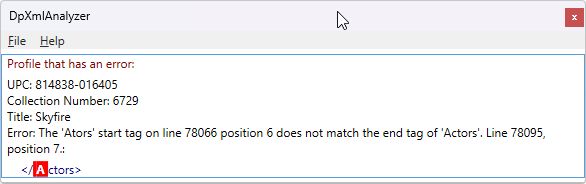 Hopefully the first error that it finds points to the problem profile. No guarantee, but worth a try. | | | My freeware tools for DVD Profiler users.
Gunnar |
|
| Registered: May 25, 2007 |  Posts: 453 Posts: 453 |
| | Posted: | | | | I opened the problemous part with the Analyzer - and all works fine. Do I have to do anything else than "open" to find a possible error? Or does this mean that the problem is part of the (my?) CCViewer? |
|
| Registered: March 14, 2007 | Reputation:  |  Posts: 4,685 Posts: 4,685 |
| | Posted: | | | | If it works without an error message, then that means that the file contains all valid XML. So no help, I'm afraid. A closer inspection of the file might yield something. Maybe mediadogg has some idea … | | | My freeware tools for DVD Profiler users.
Gunnar |
|
| Registered: March 18, 2007 | Reputation:  |  Posts: 6,463 Posts: 6,463 |
| | Posted: | | | | Quoting GSyren: Quote:
If it works without an error message, then that means that the file contains all valid XML. So no help, I'm afraid. A closer inspection of the file might yield something. Maybe mediadogg has some idea … I have tried several times now to export the xml from Magmadrag's database, on my best PC. Fast, up to date with Win11. Each time, the export ends with a crash and empty file. So no luck there. When I get the time, I will try to dump the xml manually using code from HTTPJolie or BulkEdit. If needed, I can build some extra error trapping and reporting and run the export in debug mode to see if i can discover the bad profile and why. | | | Thanks for your support.
Free Plugins available here.
Advanced plugins available here.
Hey, new product!!! BDPFrog. |
|
| Registered: March 18, 2007 | Reputation:  |  Posts: 6,463 Posts: 6,463 |
| | Posted: | | | | By the way, I might have discovered the root cause of Magmadrag's issue. I have found that even when I explicitly create a cast entry with BY 0, for a cast member that already exists with a non zero BY, it doesn't work!!!!
I made a very small test database and started from totally empty. It seems that when i do it with the API, the profile gets the BY 0 entry, which makes it look like things are good on the surface. But in fact, the BY 0 entry does not get captured in the Actors table, and Profiler assigns the credit from the matching name with a BY - the very issue Magmadrag is trying to work around.
The only way I could do it, was manually using the GUI. In edit mode, I could create a BY 0 entry and everything works as expected. You get the Actors table with both entries. So we are dealing with an Invelos bug - an API bug that will not allow you create a BY 0 entry for a cast name that already exists in the database with a BY.
I will continue my testing and I hope my above conclusion is wrong.
I wonder if DJ Doena has something to say about this - with all of those Cast / Crew tools, what have you found?
I have an idea. I am going to create an entry first with a crazy fake BY, see if that works. Then try to modify the profile and change it to BY 0. I wonder ... | | | Thanks for your support.
Free Plugins available here.
Advanced plugins available here.
Hey, new product!!! BDPFrog. | | | | Last edited: by mediadogg |
|
| Registered: March 14, 2007 | Reputation:  |  Posts: 4,685 Posts: 4,685 |
| | Posted: | | | | Quoting Magmadrag: Quote:
I opened the problemous part with the Analyzer - and all works fine. Do I have to do anything else than "open" to find a possible error? Or does this mean that the problem is part of the (my?) CCViewer? I doubt that the problem is is CCViewver. Did you try to run it through ProfileMergeGUI? If so, did it throw an error? | | | My freeware tools for DVD Profiler users.
Gunnar |
|
| Registered: March 18, 2007 | Reputation:  |  Posts: 6,463 Posts: 6,463 |
| | Posted: | | | | Well friends I might have hit an untimely and unexpected demise of this concept. The API will not let me stuff a zero into BY. I can put any other crazy number, even negative! And that number (or its compliment if negative) winds up as a new entry in the Actors table and also in the profile. Soon as I try to do it with zero - nada. The BY always comes back with the original, non zero entry. And the BY 0 entry is not saved. But if you do it by hand, works Ok, which Magmadrag knows well, because that is what he is doing, painstakingly, one by one. The only thing I can think of right now is some kind of AutoIt augmented process that feeds off of a list of candidates that we know how to generate using the famous "Magmadrag Method."  Any other ideas? | | | Thanks for your support.
Free Plugins available here.
Advanced plugins available here.
Hey, new product!!! BDPFrog. | | | | Last edited: by mediadogg |
|
| Registered: March 18, 2007 | Reputation:  |  Posts: 6,463 Posts: 6,463 |
| | Posted: | | | | Here is what I will do temporarily. I will use BY=9999.
At least we can test if CCCreator is finding the correct entries and doing everything else we want.
Then, finally only if necessary, we can edit all dummy cast with BY=9999 and change to BY=0 by hand, and it works.
Then I need to check and see if I can make CCCreator recognize when a new DVD is coming in, and give a warning if a new problem is detected and also put the dummy cast entry into a dummy profile. I think that was the other thing needed, right? | | | Thanks for your support.
Free Plugins available here.
Advanced plugins available here.
Hey, new product!!! BDPFrog. |
|
| Registered: March 18, 2007 | Reputation:  |  Posts: 6,463 Posts: 6,463 |
| | Posted: | | | | Well that kind of works, except the plot thickens. It seems you can't always believe what you see. Profiler seems to remember credits that have been deleted in some cases. Then just when you thought you knew what was going on, the things get corrected. Like a delay in registering changes to the database.
I am so dizzy right now, I need to take a break. I am convinced my code is doing what you want want it to do, on the surface, but the results you see on the Profiler screen are sometimes confusing and not always consistent with what you just told it to do. Sometimes things get corrected when you close and reopen the profile editor, and maybe other cases I will discover.
The API has some functions that address database sync issues, and after a billion hours, I got it working in BulkEdit. But even sometimes when I directly copy / paste code snippets from there, that work, they don't work in the new place. Is it me, my age, my impatience, my fading brain ... | | | Thanks for your support.
Free Plugins available here.
Advanced plugins available here.
Hey, new product!!! BDPFrog. | | | | Last edited: by mediadogg |
|
| Registered: May 25, 2007 |  Posts: 453 Posts: 453 |
| | Posted: | | | | @GSyren:
First I wanted to try ProfileMerge - but to run it I need to install another "version" of Net Frameworks (4.7.2). In theory this would not be a problem - but practically I did it for some other tool these days and after that a software I use quite often claimed that it needs 4.7.1 (altough this is still installed). To make the other program work again I had to uninstall 4.7.2 then and re-install 4.7.1 again as the program still had claims... after more than 30 years on computers I feel as it becomes more complicated (and far far away from a logical understanding) every day. I loved computer for most of my life - but with all thoue troubles within the last 2 - 3 years I am barely able to enjoy it anymore... |
|
| Registered: March 18, 2007 | Reputation:  |  Posts: 6,463 Posts: 6,463 |
| | Posted: | | | | My programs also need 4.7.2. I don't know what you are doing, but the higher versions of .NET should be backwards compatible. Also, you should not have to uninstall prior versions. | | | Thanks for your support.
Free Plugins available here.
Advanced plugins available here.
Hey, new product!!! BDPFrog. |
|