| Author |
Message |
| Registered: February 9, 2008 | | Posts: 113 |
| | Posted: | | | | And I would also like to thank all of the people who have written add-on software and tools for DVD Profiler and the people that created phpDVDprofiler and myphpprofiler! Those tools make it easier to manage my collection. |
|
| Registered: September 30, 2008 | Reputation:  |  Posts: 1,805 Posts: 1,805 |
| | Posted: | | | | Quoting GSyren: Quote:
Well, it seems that I'm the odd duck here. I'm not interested in any groupings of my DVDs, I just want to be able to find them easily. I always keep my trusty iPad by my side when watching movies, so I can easily look up the collection number of any movie that I want to see, and go to the shelf and find it.
Recent purchases are always easy to find, since they'll be at the end. So if I want to watch something recent I can easily take a look at all of them standing together and decide what I want to watch. For older DVDs I do have an index to tell me what shelf section to go to. That's just to save a little bit of time, I could easily find things just by collection number alone.
I don't do things like keeping Christmas themed movies together, but if I wanted to be able to get an overview of all Christmas movies I would use tags. I use genre to separate TV shows from movies.
With the exception of recently purchased titles I am totally dependent on DVD Profiler. So my iPad plus Profiler for iOS sure made a huge difference for me. How long does it take you to number your collection like you do in your picture? Do you just have a bunch of tags ready to go or do you wait until you purchase more? | | | | The night is calling. And it whispers to me soflty come and play. |
|
| Registered: September 30, 2008 | Reputation:  |  Posts: 1,805 Posts: 1,805 |
| | Posted: | | | | Quoting LJG: Quote:
Quoting Merrik:
Quote:
Quoting LJG:
Quote:
I wait until I watch the disc, then file it.
Damn... If I did that, I'd still have some movies from five years ago waiting to be filed... 
Oh, I have those too! But I have a rotating pile of about 15-20 or so right next to my player. In the last 2 years or so, I've really cut back on my buying-mainly it's stuff that just is being released for the first time, so it doesn't grow as fast as it used to. I do a lot of movie challenges that last a month at a time with themes (from DVD Talk forum if you visit there, too) that change each month. I really try to get as many unwatched items that I own watched during the challenges and it really helps to keep the pile rotating through. I've done a couple of challenges before. Not from DVD Talk Forum (although I do believe I'm registered there, but it's been awhile...), but just random ones I set up for myself  Last one was 100 unwatched movies (whether I had never seen them before or just hadn't watched them since I purchased them) in 100 days. I failed SO hard at it...  | | | | The night is calling. And it whispers to me soflty come and play. |
|
| Registered: March 14, 2007 | | Posts: 5,734 |
| | Posted: | | | | Quoting GSyren: Quote:
And I am also curious to know how the rest of you with any sizeable collection sort your stuff. I would have liked to reply, but my collection is not sizable, yet. | | | | Don't confuse while the film is playing with when the film is played. [Ken Cole, DVD Profiler Architect] |
|
| Registered: March 14, 2007 | Reputation:  |  Posts: 4,686 Posts: 4,686 |
| | Posted: | | | | Quoting Merrik: Quote:
How long does it take you to number your collection like you do in your picture? Do you just have a bunch of tags ready to go or do you wait until you purchase more? I use a Brother P-Touch 2420 label printer. For each print run there is a one inch lead before the printout starts, so I print 20 labels at a time in order to minimize waste. The print program has an automatic numbering feature, so the the whole thing takes less than a minute. Then I use as many labels as I need. It hardly takes any time at all. | | | My freeware tools for DVD Profiler users.
Gunnar |
|
| Registered: May 19, 2007 | Reputation:  |  Posts: 5,715 Posts: 5,715 |
| | Posted: | | | | Quoting GSyren: Quote:
Well, it seems that I'm the odd duck here. Not at all. All my discs are on my server. The naked discs are - only roughly sorted - stored in folders. Keep cases are recycled, covers are sorted alphabetically, custom case are stored in a closet - completely unsorted. | | | | Complete list of Common Names • A good point for starting with Headshots (and v11.1) |
|
| Registered: March 13, 2007 | Reputation:  |  Posts: 3,436 Posts: 3,436 |
| | Posted: | | | | Nothing new here: Movies and TV series are kept separated and each .sorted alphabetically. Criterion Collection is on its own shelf and sorted by spine number. Pixar is also separated as well as Ghibli and documentaries, all sharing the shelf with Criterion. Then there is a few Box Sets with movies by the same director (e.g. Kubrick collection), which are on that same shelf. In DVD Profiler items are numbered by arrival date. Thus means that occasionally an item A is ordered a few days before item B, but if item B arrives first, it gets the lower collection number. (I remember several guys here doing it and Ken helping by making sure that the renumbering algorithm could cope with our request.  ) | | | Achim [諾亞信; Ya-Shin//Nuo], a German in Taiwan.
Registered: May 29, 2000 (at InterVocative) |
|
| Registered: September 30, 2008 | Reputation:  |  Posts: 1,805 Posts: 1,805 |
| | Posted: | | | | I was thinking of separating all the Scream Factory releases from my collection into their own separate section (except any Oscar winners like Death Becomes Her). I love those guys at Scream Factory so happy funtimeing much it's ridiculous. Since no one in my household has any real interest in those films anyway except for me, it wouldn't be too much of a hassle for anyone. | | | | The night is calling. And it whispers to me soflty come and play. |
|
 | Blair | | Resistance is Futile! |
| Registered: October 30, 2008 |  Posts: 1,249 Posts: 1,249 |
| | Posted: | | | | Sorting? . . . . Ummm......  I keep my boxed sets together. Does that count?  Due to my unorganized shelving space, there really is no sorting. I just know where everything is. Some are on a rack in the short furniture that one of my TVs sits in. Some of it is on a door-hanging rack on the inside of a closet on the opposite side of the room. A few are sitting on a tiny rack next to my computer. My boxed sets and snapper case DVDs are in another small rack (originally designed to hold VHS tapes) against the TV furniture. And some are in boxes because I have no where else to put them unless I buy some shelving that will just take up space. | | | If at first you don't succeed, skydiving isn't for you.
He who MUST get the last word in on a pointless, endless argument doesn't win. It makes him the bigger jerk. | | | | Last edited: by Blair |
|
| Registered: November 26, 2007 | | Posts: 3 |
| | Posted: | | | | My collection was originally sorted by purchase date. I have since re-arranged the movies so that major movie collections are together. I have printed out a listing in descending order with the highest number assigned to the last movie.
My question is, can I save the layout that I have as a default, then generate a report of an alphabetical listing printout of where the discs are, then revert to my default - last disc purchased shown at the top.? |
|
| Registered: March 13, 2007 |  Posts: 670 Posts: 670 |
| | Posted: | | | | For me, binders is the way to go. First thing I do when getting a new disc is ripping it to an mkv, preserving only one audio track (best resolution track of the original language) and the danish subtitles. That file is then stored on my NAS. The discs and covers are then put in binders, and the cases are trashed (except special cases like customs, steelbooks and such). The labels is simply a small report, printed to a Brother P-Touch QL-500 Label writer. And yes, the numbering is the order purchased. When I first started collecting, I renumbered everything to alphabetical with every purchase, but it became to much of a hassle... 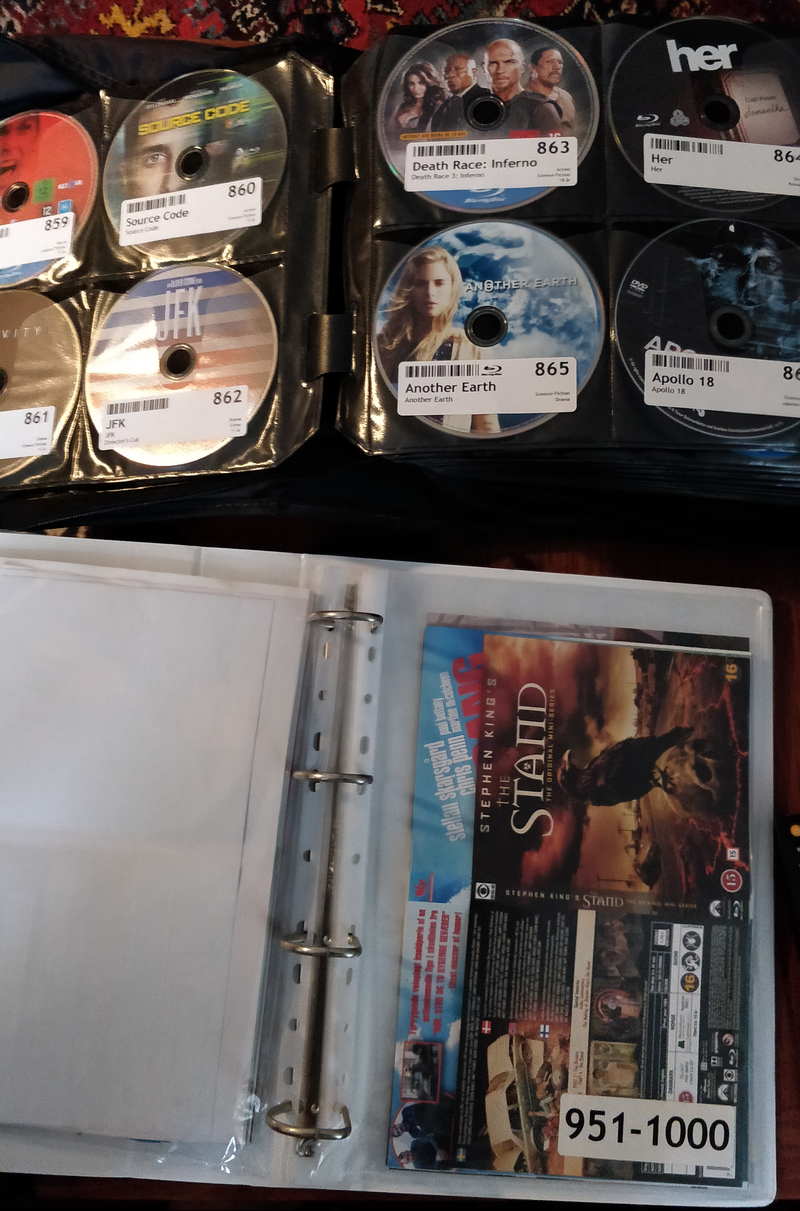 | | | | The future is here. It's just not widely distributed yet. (William Gibson) |
|
| Registered: March 13, 2007 |  Posts: 670 Posts: 670 |
| | Posted: | | | | Quoting Danpoet: Quote:
My collection was originally sorted by purchase date. I have since re-arranged the movies so that major movie collections are together. I have printed out a listing in descending order with the highest number assigned to the last movie.
My question is, can I save the layout that I have as a default, then generate a report of an alphabetical listing printout of where the discs are, then revert to my default - last disc purchased shown at the top.? If I understand you correctly, then this is what you're looking for!? 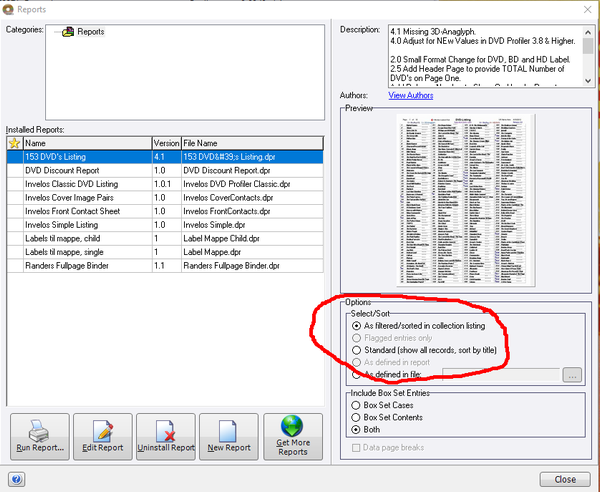 | | | | The future is here. It's just not widely distributed yet. (William Gibson) |
|
| Registered: November 26, 2007 | | Posts: 3 |
| | Posted: | | | | I did have it sorted intially by puchased date, but made changes manually to put disc sets together which were puchased at different dates. I tried sorting it once by using the options sort, but it screwed up the order I had put the discs in because of the date diferences. I would like to be able to sort the collection different ways:
Date purchased (with my sets in sequence). This is my default right now before attempting to re-sort.
Ascending in alphabetical
After re-numbering my collection to include the sets, it worked ok in partial sort, but when I did an entire collection renumbering, it moved all my discs around totaly out of sequence.
I am afraid to re-sort alphbetically, because if I do, when I try to go back to my original setup, - purchase date, everything will not be like was before re-arranging the discs.
I do have another question for you, Rander. What is the program you are using to convert DVD's to MKV, and what do you use to sort and find the discs later on the hard drive? Do you have an MKV player for your drives? If one of your original DVD's goes bad, how do you convert MKV back to DVD to replace that disc?
I see the label on our binder says 951-1000. Are the discs documentation in numerical order, and do you use both sides of the sheet protector for one disc, or two?
Thanks! |
|
| Registered: March 13, 2007 |  Posts: 670 Posts: 670 |
| | Posted: | | | | Quoting Danpoet: Quote:
I do have another question for you, Rander. What is the program you are using to convert DVD's to MKV, and what do you use to sort and find the discs later on the hard drive? Do you have an MKV player for your drives? If one of your original DVD's goes bad, how do you convert MKV back to DVD to replace that disc? I use MakeMKV to rip the discs. I would guess that the mkv-file can be burned back to a disc with just about no hassle, but I have not yet found that nessecary. Finding the files is as easy as putting them in folders with the number and title - ie disc 951 is in the folder "901-1000\951 - The Stand" Quote:
I see the label on our binder says 951-1000. Are the discs documentation in numerical order, and do you use both sides of the sheet protector for one disc, or two? The covers are in numerical order as well, yes. There are 50 of them in each plastic pocket (each binder holds six pockets, 300 covers total). | | | | The future is here. It's just not widely distributed yet. (William Gibson) |
|
| Registered: November 26, 2007 | | Posts: 3 |
| | Posted: | | | | The sheet protectors hold 50 covers? Are they standard sheet protector sheets, or are they thicker to allow more covers? Where did you get these six pocket covers? Thanks again! |
|
| Registered: March 13, 2007 |  Posts: 670 Posts: 670 |
| | Posted: | | | | Quoting Danpoet: Quote:
The sheet protectors hold 50 covers? Are they standard sheet protector sheets, or are they thicker to allow more covers? Where did you get these six pocket covers? Thanks again! Perfectly standard, yes. They can be bought almost anywhere, like Amazon. | | | | The future is here. It's just not widely distributed yet. (William Gibson) |
|