 |
|
|
|
Welcome to the Invelos forums. Please read the forum
rules before posting.
Read access to our public forums is open to everyone. To post messages, a free
registration is required.
If you have an Invelos account, sign in to post.
|
|
|
|
|

 Invelos Forums->General: General Discussion
Invelos Forums->General: General Discussion |
Page:
1  Previous Next Previous Next
|
|
Unused images |
|
|
|
|
|
| Author |
Message |
| Registered: March 14, 2007 | Reputation:  |  Posts: 4,686 Posts: 4,686 |
| | Posted: | | | | One of the utilities found under Tools / Options / Utilities is Clean Image Directory. It removes unused images. I've always been curious about that. Why do we get unused images. What are they? Well, I hacked together a small program to find and show these images before I clean them out. Here's what it looks like in its early rudimentary form:  It turns out that right now I have 18 unused images (9 front and 9 back images), all Thumbnails. No unused regular images. That doesn't tell me why they are orphaned, but perhaps it can give me a clue. Is it always just thumbnails, or can there be regular images as well? Now, given the apparent low interest in new tools, I'm inclined to leave this as just an experiment. I'm not going to spend time making it "market ready" if no one is interested. So if any of you are actually interested, let me know and I might reconsider. | | | My freeware tools for DVD Profiler users.
Gunnar |
| | Registered: March 13, 2007 | Reputation:  |  Posts: 3,197 Posts: 3,197 |
| | Posted: | | | | I think it's just thumbs from profiles you preview, but then decide not to download the full profile for.
Should be easy enough to confirm. Clean out your unused, preview a new profile and then run your tool again. | | | | First registered: February 15, 2002 |
| | Registered: March 14, 2007 | Reputation:  |  Posts: 4,686 Posts: 4,686 |
| | Posted: | | | | Quoting Nexus the Sixth: Quote:
I think it's just thumbs from profiles you preview, but then decide not to download the full profile for.
Should be easy enough to confirm. Clean out your unused, preview a new profile and then run your tool again. Makes sense. I'll give that a try. Of course, it isn't conclusive proof that this is the only way to get unused images, but it seems logical. Thanks!  I guess this means that the program stays in my ”Test” directory. Every little challange I take on teaches me something, so not a waste of time. | | | My freeware tools for DVD Profiler users.
Gunnar |
| | Registered: September 1, 2016 |  Posts: 154 Posts: 154 |
| | Posted: | | | | would be a useful tool to use prior to running the in program tool to make sure that a needed image wasnt accidently deleted because the program thought it was unused |
| | Registered: March 13, 2007 | Reputation:  |  Posts: 1,119 Posts: 1,119 |
| | Posted: | | | | I think you can check your Recycle Bin after running the command to see what artwork got deleted.
I think when you remove a profile from your collection the artwork remains. | | | | Last edited: by Doombear |
| | Registered: March 14, 2007 | Reputation:  |  Posts: 4,686 Posts: 4,686 |
| | Posted: | | | | Quoting Nexus the Sixth: Quote:
I think it's just thumbs from profiles you preview, but then decide not to download the full profile for.
Should be easy enough to confirm. Clean out your unused, preview a new profile and then run your tool again. That sure sounded likely, but I just tested and no images were left after preview. Quoting Doombear: Quote:
I think you can check your Recycle Bin after running the command to see what artwork got deleted.
I think when you remove a profile from your collection the artwork remains. Nope, that doesn't seem to be the case either. I also tested if the cleanup affected the regular images as well (by copying in an image pair that wasn't in my collection), and it did. So, no closer to the "why", I'm sorry to say.  | | | My freeware tools for DVD Profiler users.
Gunnar |
| | Registered: March 14, 2007 | Reputation:  |  Posts: 4,686 Posts: 4,686 |
| | Posted: | | | | I'm not going to add this program to my officially released programs, but if anyone wants to play with it to see if they can deduce why we get unused images, be my guest: UnusedImages.zip Do remember: Do remember: You must have an export of all profiles, not just Owned, if you have profiles in other collection categories as well. And if you have more than one database, make sure that the export file is from the database selected in the combobox. Feel free to share your thoughts about why we get unused images! | | | My freeware tools for DVD Profiler users.
Gunnar |
| | Registered: March 13, 2007 |  Posts: 252 Posts: 252 |
| | Posted: | | | | Interesting tool... I'd previously not really given much thought to those 'lost' images, nor exactly why they seemed to accumulate at an alarming rate.
FWIW, images can be left behind from profile deletes - but only if doing it in batches using flags; that will bring up a confirmation prompt that also asks if images should also be removed (which is not selected by default.) This does not occur if removing profiles individually, the images are removed silently.
Also, if you have the 'mini preview' optional window open for the Add function, those images do not appear to remain, but if you do open a full profile preview window those images are left behind to be purged... or at least they were on my test.
Seems like a housekeeping oversight as I bet many users don't regularly run that image clean utility. Now I wonder how many instability issues may be occurring due to file count overload with possibly many many thousands of such files orphaned over a long period of use..!
About the only advantage I could think of for some of this retention is if one accidentally deleted a number of profiles via flags, and then could restore from a more recent compact backup that may not have images included (maybe online collection restore? didn't test that, and it's a bit of a stretch) | | | | Last edited: by Cyclograph |
| | Registered: March 14, 2007 | Reputation:  |  Posts: 4,686 Posts: 4,686 |
| | Posted: | | | | Thanks Cyclograph! I should have realized that bulk deletes could leave images. I seldom use it. I had seen the prompt, but forgot about it. Quote:
if you do open a full profile preview window those images are left behind to be purged... or at least they were on my test. Interesting! I just tried that with a profile, and I did get two images left. But not the images that was shown in the preview, but two of those "Image not available" with a big question mark. They were named with the correct UPC though. Strange! Quote:
Now I wonder how many instability issues may be occurring due to file count overload with possibly many many thousands of such files orphaned over a long period of use..! Gosh! I hope no one runs this tool with thousands of orphans images! It would be ugly. Not only would the program appear to hang for quite a while, it might well crash with an "out of memory" error.  | | | My freeware tools for DVD Profiler users.
Gunnar |
|
|

 Invelos Forums->General: General Discussion
Invelos Forums->General: General Discussion |
Page:
1  Previous Next Previous Next
|
|
|
|
|
|
|
|
|
|
 |