 |
|
|
|
Welcome to the Invelos forums. Please read the forum
rules before posting.
Read access to our public forums is open to everyone. To post messages, a free
registration is required.
If you have an Invelos account, sign in to post.
|
|
|
|
|

 Invelos Forums->DVD Profiler: Plugins
Invelos Forums->DVD Profiler: Plugins |
Page:
1 2  Previous Next Previous Next
|
|
PLUGIN FOR LABEL PRINTER |
|
|
|
|
|
| Author |
Message |
| Registered: May 27, 2007 |  Posts: 71 Posts: 71 |
| | Posted: | | | | Currently I'm using a Label Printer (Brother PTouch, Dymo Label Writer) to print the labels for my DVD.
The problem is that I have first have to create a XML file and then through the program for my label printer make the labels.
Is there a way to create a button that I can push so that it directly print on the label printer with the information that I want on that label such as Collection number, Title, and UPC.
If not it could be interesting to make such a buttom because I think I'm not the only one that uses a Label Printer to create the labels.
Kind regards, |
| | Registered: March 13, 2007 | Reputation:  |  Posts: 2,217 Posts: 2,217 |
| | Posted: | | | | Quoting nicovoet: Quote:
The problem is that I have first have to create a XML file and then through the program for my label printer make the labels. Well, DVD Profiler has an XML-Export, a XSLT to transform this into the XML your labe printer expects shouldn't be to hard to write, see signature. cya, Mithi | | | | Mithi's little XSLT tinkering - the power of XML --- DVD-Profiler Mini-Wiki |
| | Registered: March 25, 2007 | | Posts: 41 |
| | Posted: | | | | Well, imho that would aide pirates too much. Quoting nicovoet: Quote:
Currently I'm using a Label Printer (Brother PTouch, Dymo Label Writer) to print the labels for my DVD.
The problem is that I have first have to create a XML file and then through the program for my label printer make the labels.
Is there a way to create a button that I can push so that it directly print on the label printer with the information that I want on that label such as Collection number, Title, and UPC.
If not it could be interesting to make such a buttom because I think I'm not the only one that uses a Label Printer to create the labels.
Kind regards, |
| | Registered: March 13, 2007 |  Posts: 315 Posts: 315 |
| | Posted: | | | | If I understood right you use a label printer to print stickers, that you then put on the cases of the DVDs with it's collection number, etc.
Did I get it right? | | | | With every passing hour our solar system comes forty-three thousand miles closer to globular cluster M13 in the constellation Hercules, and still there are some misfits who continue to insist that there is no such thing as progress. |
| | Registered: March 13, 2007 |  Posts: 582 Posts: 582 |
| | Posted: | | | | I checked the manual briefly and there doesn't seem to be any programming language to talk directly to the printer. I don't think it's possible to get it to print anything without using the accompanying programs. | | | My 4x4 Club: Club FJ Cruiser Quebec
DVDP Français: Forum DVD Profiler Français
DVDCOL:DVD Collectors Online
Video: LG RU-42PX10
Audio: Sony DreamSystem DAVFX100W |
| | Registered: March 31, 2007 | | Posts: 4 |
| | Posted: | | | | I think there is an SDK for that printer, I remember someone at working writing an app that worked with it. |
| | Registered: May 27, 2007 |  Posts: 71 Posts: 71 |
| | Posted: | | | | Quoting Skywatcher: Quote:
If I understood right you use a label printer to print stickers, that you then put on the cases of the DVDs with it's collection number, etc.
Did I get it right? Yes You're right. Currently I use the program of my labelprinter. I first have to create an XML file and then import it into my labelprinter program and then from that program use the XML file to print the labels. The thing is I would like to print these labels directly from DVD Profiler. According to the helpdesk of invelos this is possible using a Plugin. The problem is I don't know how to create a plugin. |
| | Registered: May 27, 2007 |  Posts: 71 Posts: 71 |
| | Posted: | | | | Quoting zimmer62: Quote:
I think there is an SDK for that printer, I remember someone at working writing an app that worked with it. That's correct there is an SDK from that printer. But the problem is I'm not a programmer and I have no idea how to create a plugin or something else to make it possible to print directly from DVD profiler. I you know how to create that plugin feel free to mail it to me or if you know someone who created that plugin can you ask him to pass it to me. Thank you Nico Voet [email protected] |
| | Registered: March 18, 2007 | Reputation:  |  Posts: 6,463 Posts: 6,463 |
| | Posted: | | | | Doesn't that printer have a print driver, so that it shows up as a printer under windows? Edit: I found the answer from the SDK. There is a driver, but you still need the proprietary programs to format the data to send to the driver. The SDK has all the tools needed to build a custom program or plugin that will print or display labels. From my reading of the SDK, the steps would be as follows:
(1) One or more label templates need to be created, using the Brother software. It is not absolutely required, but is easier to start with a template to ensure the layout is correct.
(2) When the user clicks the button in DVDPro, the plugin will get the data from the DVD profile and replace the sample template data with real data. This could even include a thumbnail and barcode, but text of course would be the simplest.
(3) Then the plugin issues a "DoPrint()" command to the SDK API, using the updated template, and the label prints.
(4) It would probably also be cool for the button to process all flagged DVD profiles, and to allow selection from mutliple templates.
Actually the SDK ilooks relatively easy to use, is well documented, and comes with some sample programs to give an idea of how to use it. | | | Thanks for your support.
Free Plugins available here.
Advanced plugins available here.
Hey, new product!!! BDPFrog. | | | | Last edited: by mediadogg |
| | Registered: March 18, 2007 | Reputation:  |  Posts: 6,463 Posts: 6,463 |
| | Posted: | | | | I don't know what models you are using, but I was playing around on my Vista machine, and it has built-in drivers for some P-Touch models. Then I made a custom report in DVDPro, clicked the option to print only flagged DVDs, and here is the result. I just made up a report and of course I don't have a printer so I know that the size is probably not right, but you get the idea. Can this work for you? I hope so. 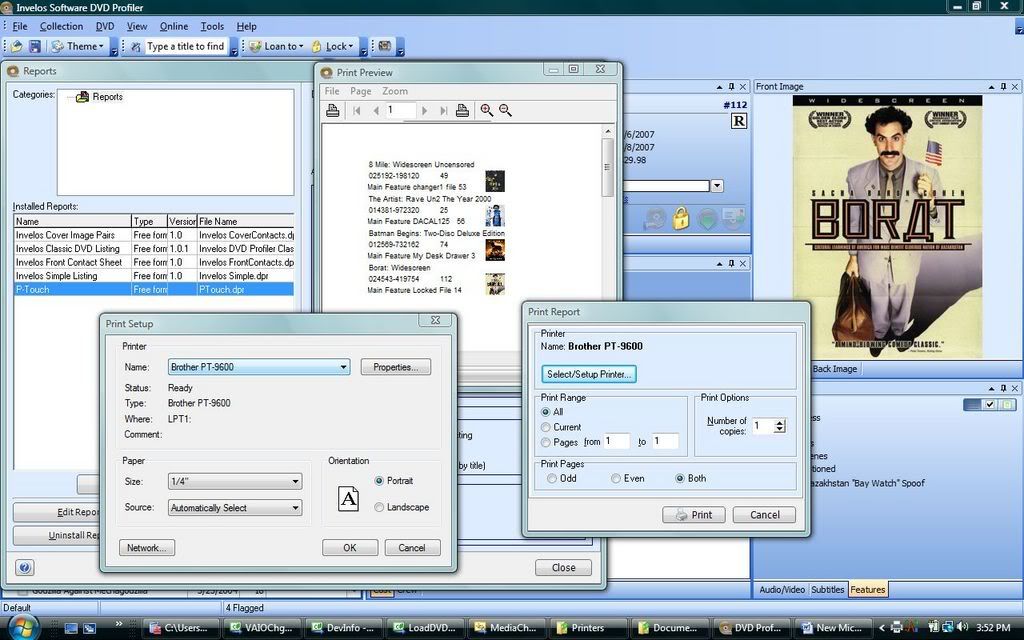 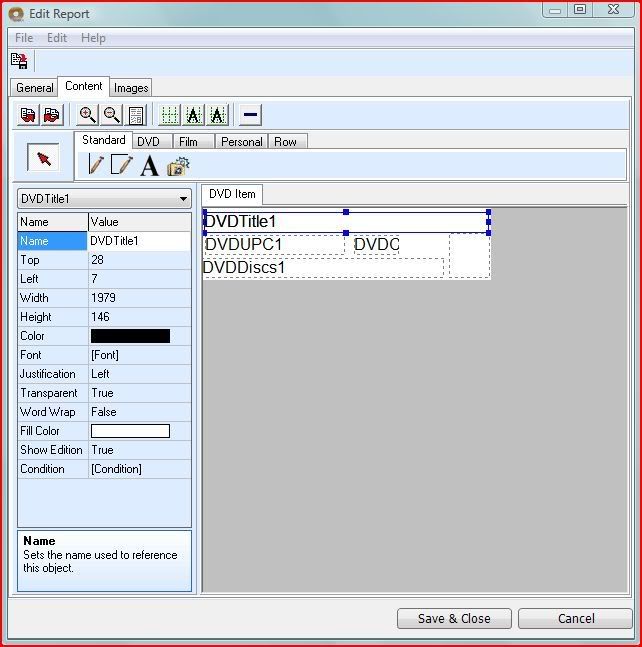 | | | Thanks for your support.
Free Plugins available here.
Advanced plugins available here.
Hey, new product!!! BDPFrog. | | | | Last edited: by mediadogg |
| | Registered: May 27, 2007 |  Posts: 71 Posts: 71 |
| | Posted: | | | | Quoting mediadogg: Quote:
Doesn't that printer have a print driver, so that it shows up as a printer under windows? Edit: I found the answer from the SDK. There is a driver, but you still need the proprietary programs to format the data to send to the driver. The SDK has all the tools needed to build a custom program or plugin that will print or display labels. From my reading of the SDK, the steps would be as follows:
(1) One or more label templates need to be created, using the Brother software. It is not absolutely required, but is easier to start with a template to ensure the layout is correct.
(2) When the user clicks the button in DVDPro, the plugin will get the data from the DVD profile and replace the sample template data with real data. This could even include a thumbnail and barcode, but text of course would be the simplest.
(3) Then the plugin issues a "DoPrint()" command to the SDK API, using the updated template, and the label prints.
(4) It would probably also be cool for the button to process all flagged DVD profiles, and to allow selection from mutliple templates.
Actually the SDK ilooks relatively easy to use, is well documented, and comes with some sample programs to give an idea of how to use it. To be honnest I tried using the SDK that I dowloaded from the brother website and I didn't understand a word of what I am supposed to do. If you know how to make such a plugin can you make me one and send it to me by mail or post it on your website. thank you. |
| | Registered: March 18, 2007 | Reputation:  |  Posts: 6,463 Posts: 6,463 |
| | Posted: | | | | Quoting nicovoet: Quote:
Quoting mediadogg:
Quote:
Doesn't that printer have a print driver, so that it shows up as a printer under windows? Edit: I found the answer from the SDK. There is a driver, but you still need the proprietary programs to format the data to send to the driver. The SDK has all the tools needed to build a custom program or plugin that will print or display labels. From my reading of the SDK, the steps would be as follows:
(1) One or more label templates need to be created, using the Brother software. It is not absolutely required, but is easier to start with a template to ensure the layout is correct.
(2) When the user clicks the button in DVDPro, the plugin will get the data from the DVD profile and replace the sample template data with real data. This could even include a thumbnail and barcode, but text of course would be the simplest.
(3) Then the plugin issues a "DoPrint()" command to the SDK API, using the updated template, and the label prints.
(4) It would probably also be cool for the button to process all flagged DVD profiles, and to allow selection from mutliple templates.
Actually the SDK ilooks relatively easy to use, is well documented, and comes with some sample programs to give an idea of how to use it.
To be honnest I tried using the SDK that I dowloaded from the brother website and I didn't understand a word of what I am supposed to do.
If you know how to make such a plugin can you make me one and send it to me by mail or post it on your website.
thank you. Good grief, I spent over an hour preparing a detaiuled example of how to do it without the plugin! | | | Thanks for your support.
Free Plugins available here.
Advanced plugins available here.
Hey, new product!!! BDPFrog. |
| | Registered: May 27, 2007 |  Posts: 71 Posts: 71 |
| | Posted: | | | | Quoting mediadogg: Quote:
Quoting nicovoet:
Quote:
Quoting mediadogg:
Quote:
Doesn't that printer have a print driver, so that it shows up as a printer under windows? Edit: I found the answer from the SDK. There is a driver, but you still need the proprietary programs to format the data to send to the driver. The SDK has all the tools needed to build a custom program or plugin that will print or display labels. From my reading of the SDK, the steps would be as follows:
(1) One or more label templates need to be created, using the Brother software. It is not absolutely required, but is easier to start with a template to ensure the layout is correct.
(2) When the user clicks the button in DVDPro, the plugin will get the data from the DVD profile and replace the sample template data with real data. This could even include a thumbnail and barcode, but text of course would be the simplest.
(3) Then the plugin issues a "DoPrint()" command to the SDK API, using the updated template, and the label prints.
(4) It would probably also be cool for the button to process all flagged DVD profiles, and to allow selection from mutliple templates.
Actually the SDK ilooks relatively easy to use, is well documented, and comes with some sample programs to give an idea of how to use it.
To be honnest I tried using the SDK that I dowloaded from the brother website and I didn't understand a word of what I am supposed to do.
If you know how to make such a plugin can you make me one and send it to me by mail or post it on your website.
thank you. Good grief, I spent over an hour preparing a detaiuled example of how to do it without the plugin! Yes I Know and thank you very much for that. For the moment I can use that report but it is easyer for in the future if I just have to push a button and the label is printing.  |
| | Registered: March 18, 2007 | Reputation:  |  Posts: 6,463 Posts: 6,463 |
| | Posted: | | | | Quoting nicovoet: Quote:
Quoting mediadogg:
Quote:
Quoting nicovoet:
Quote:
Quoting mediadogg:
Quote:
Doesn't that printer have a print driver, so that it shows up as a printer under windows? Edit: I found the answer from the SDK. There is a driver, but you still need the proprietary programs to format the data to send to the driver. The SDK has all the tools needed to build a custom program or plugin that will print or display labels. From my reading of the SDK, the steps would be as follows:
(1) One or more label templates need to be created, using the Brother software. It is not absolutely required, but is easier to start with a template to ensure the layout is correct.
(2) When the user clicks the button in DVDPro, the plugin will get the data from the DVD profile and replace the sample template data with real data. This could even include a thumbnail and barcode, but text of course would be the simplest.
(3) Then the plugin issues a "DoPrint()" command to the SDK API, using the updated template, and the label prints.
(4) It would probably also be cool for the button to process all flagged DVD profiles, and to allow selection from mutliple templates.
Actually the SDK ilooks relatively easy to use, is well documented, and comes with some sample programs to give an idea of how to use it.
To be honnest I tried using the SDK that I dowloaded from the brother website and I didn't understand a word of what I am supposed to do.
If you know how to make such a plugin can you make me one and send it to me by mail or post it on your website.
thank you. Good grief, I spent over an hour preparing a detaiuled example of how to do it without the plugin!
Yes I Know and thank you very much for that. For the moment I can use that report but it is easyer for in the future if I just have to push a button and the label is printing.  Thanks for your reply. Assuming that the report actually works for you (did you try it?), think about what you are asking for: Edit: oops, I forgot one step: Report: Select/Flag the DVDs you want labels for, click "tools", click "report", double click on the label report. (4 actions) Plugin: Select/Flag the DVDs you want lables for, right-click, click "labels". (3 actions). Maybe could get it down to two actions by using a toolbar button. Wrrite a plugin to save 1 or 2 mouse clicks? Now if the report actually does not work - then we have a different story. If I get a few people saying that the report doesn't work, and why, then I would enjoy working on the plugin. | | | Thanks for your support.
Free Plugins available here.
Advanced plugins available here.
Hey, new product!!! BDPFrog. | | | | Last edited: by mediadogg |
| | Registered: May 27, 2007 |  Posts: 71 Posts: 71 |
| | Posted: | | | | Quoting mediadogg: Quote:
Quoting nicovoet:
Quote:
Quoting mediadogg:
Quote:
Quoting nicovoet:
Quote:
Quoting mediadogg:
Quote:
Doesn't that printer have a print driver, so that it shows up as a printer under windows? Edit: I found the answer from the SDK. There is a driver, but you still need the proprietary programs to format the data to send to the driver. The SDK has all the tools needed to build a custom program or plugin that will print or display labels. From my reading of the SDK, the steps would be as follows:
(1) One or more label templates need to be created, using the Brother software. It is not absolutely required, but is easier to start with a template to ensure the layout is correct.
(2) When the user clicks the button in DVDPro, the plugin will get the data from the DVD profile and replace the sample template data with real data. This could even include a thumbnail and barcode, but text of course would be the simplest.
(3) Then the plugin issues a "DoPrint()" command to the SDK API, using the updated template, and the label prints.
(4) It would probably also be cool for the button to process all flagged DVD profiles, and to allow selection from mutliple templates.
Actually the SDK ilooks relatively easy to use, is well documented, and comes with some sample programs to give an idea of how to use it.
To be honnest I tried using the SDK that I dowloaded from the brother website and I didn't understand a word of what I am supposed to do.
If you know how to make such a plugin can you make me one and send it to me by mail or post it on your website.
thank you. Good grief, I spent over an hour preparing a detaiuled example of how to do it without the plugin!
Yes I Know and thank you very much for that. For the moment I can use that report but it is easyer for in the future if I just have to push a button and the label is printing.  Thanks for your reply. Assuming that the report actually works for you (did you try it?), think about what you are asking for:
Edit: oops, I forgot one step:
Report: Select/Flag the DVDs you want labels for, click "tools", click "report", double click on the label report. (4 actions)
Plugin: Select/Flag the DVDs you want lables for, right-click, click "labels". (3 actions). Maybe could get it down to two actions by using a toolbar button.
Wrrite a plugin to save 1 or 2 mouse clicks?
Now if the report actually does not work - then we have a different story. If I get a few people saying that the report doesn't work, and why, then I would enjoy working on the plugin. I'm sure the report will work. I will try it tonight. But with a report I'm not able to print a Barcode (I use a barcode scanner to add DVD's and to select a DVD that I borrow to a friend. And that's someting that won't work with a report. But it's something that can be done with a plugin using the Brother software. |
| | Registered: March 18, 2007 | Reputation:  |  Posts: 6,463 Posts: 6,463 |
| | Posted: | | | | I see, ok gotcha. Well it would be nice to know if there are others who could benefit. Seems like a fun plugin, and the API is well documented. Why don't we give it a week - see if we get any "me too"s, and / or somebody else that wants to write the plugin. Then we'll decide the next step. Thanks for trying the report - actually I would be curious if it works - it might be helpful in understanding the printer data stream (using print to file).
One thing: I do not have one of those printers, so if I decide to do it, I will need a good chunk of your time for real-time debugging, using Google instant messaging. I code - you test, back and forth like that. It could take several sessions of 1 hour or more. If you are prepared to do this, I could do the plugin - if you don't have that kind of time, we'll have to wait for somebody that owns the printer.
One easy thing to do would be to design and test the label template that you need. When it is ready, PM me. | | | Thanks for your support.
Free Plugins available here.
Advanced plugins available here.
Hey, new product!!! BDPFrog. | | | | Last edited: by mediadogg |
|
|

 Invelos Forums->DVD Profiler: Plugins
Invelos Forums->DVD Profiler: Plugins |
Page:
1 2  Previous Next Previous Next
|
|
|
|
|
|
|
|
|
|
 |