| Registered: March 14, 2007 | Reputation:  |  Posts: 4,686 Posts: 4,686 |
| | Posted: | | | | It's not often that one gets an invalid XML file when exporting from DVD Profiler. However, if and when it happens, it can be quite tedious work to find out what's wrong. So, as a bit of an exercise I took it upon myself to write a small tool that tries to analyze a broken XML file. It is mainly targeted at Profiler export files, but it should work for any XML file (but in that case it will only give you the line number and the offending line). For an export file, it would look something like this: 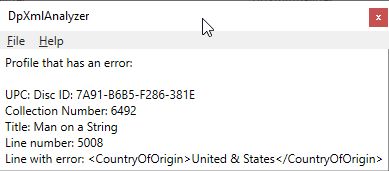 DpXmlAnalyzer 1.0.1 DpXmlAnalyzer 1.0.1EDIT: Fixed a minor glitch. | | | My freeware tools for DVD Profiler users.
Gunnar | | | | Last edited: by GSyren |
|
| Registered: March 14, 2007 | Reputation:  |  Posts: 4,686 Posts: 4,686 |
| | Posted: | | | | I confess that this is a bit of a vanity project for me. The chance that anyone will actually need to analyze a broken XML export is quite slim. Ken has done a very good job of making sure that the XML is created correctly. Good, but not 100% perfect. I know I have seen special characters that should have been encoded but were written as is. I can't remember what characters, though. So if anyone actually finds a use for this program, it is more likely that it will be for some other XML file. But hey, I like fiddling with my programs, so it's ok. Anyway, I thought that as long as I am fiddling with it, I might as well make it as useful as I can. So I changed from a TextBlock to a RichTextBox, in order to be able to add some color to it. Primarily I wanted to be able to highlight the position of the error. So this is what I got: 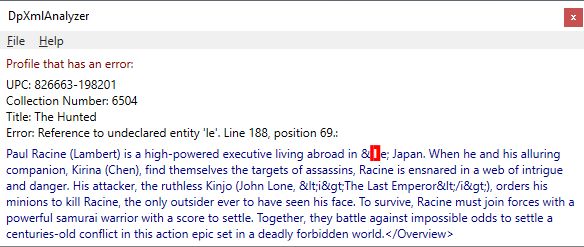 Note that the above error is not something you'll be likely to see in an export file. I just sabotaged one of my exports to create a demonstration. A thing of beauty, isn't it?  DpXmlAnalyzer 1.1.0 DpXmlAnalyzer 1.1.0 | | | My freeware tools for DVD Profiler users.
Gunnar | | | | Last edited: by GSyren |
|
| Registered: March 18, 2007 | Reputation:  |  Posts: 6,463 Posts: 6,463 |
| | Posted: | | | | I remember one we hit together - I think it was an illegal character someone had typed into an Overview - printer "formfeed" was it? | | | Thanks for your support.
Free Plugins available here.
Advanced plugins available here.
Hey, new product!!! BDPFrog. |
|
| Registered: March 14, 2007 | Reputation:  |  Posts: 4,686 Posts: 4,686 |
| |